AI Photoshoot Tool
Olá fellow ProductScope-eerr 👋🏽 , Here's how you can generate beautiful product photos with our AI Product Photoshoot tool!
Watch this quick walkthrough video or as is (now) tradition, let's use our usual suspect brand, Betty Buzz, to create a juicy photshoot picture for Blake Lively's grapefruit soda ASIN in 3 easy steps:
Open the product detail page (amazon.com/dp/B0BLXX95DQ) then clicked on the orange bumble-bee chrome Extension and click on the "AI Photoshoot" button:
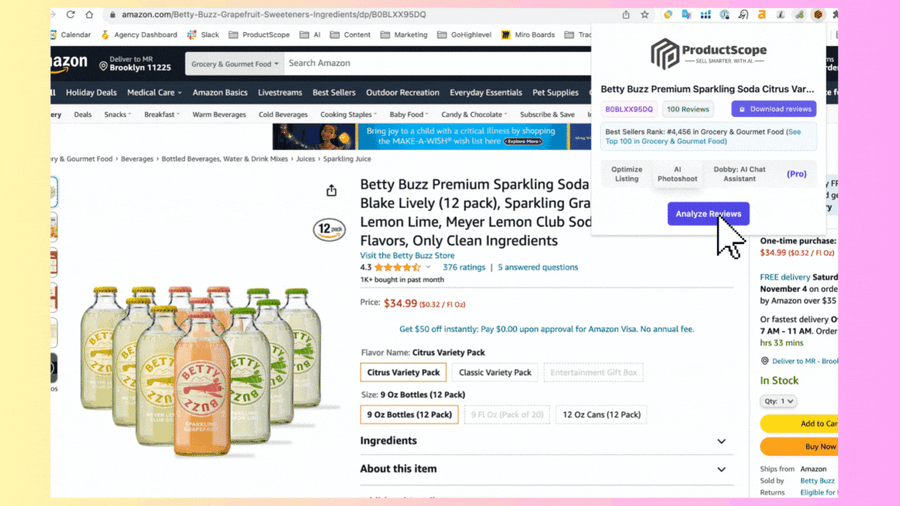
Bonus Tip: Unlimited background removals for all product image uploads: ProductScope AI automatically removes the background of your images for you whether you directly grabbed the main image from Amazon or if you manually uploaded it into your canvas. If for some reason you didn't want to remove the background, just turn the Remove Background toggle to OFF and upload your image.
2. Unlimited background possibilities: The quickest way to generate your product's background is to use one of our 21 themes (each theme typically has 10 or more images to choose from), or if you're adventurous like me - let's imagine it by clicking on "Custom" on the top left pane and typing the following prompt:
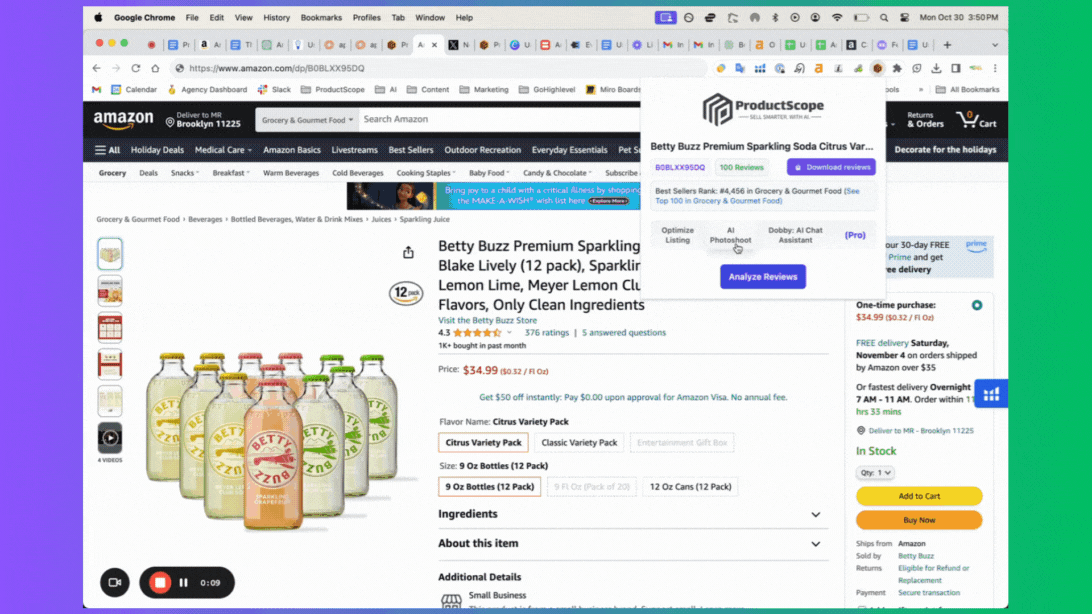
3. Edit the photo to your liking and download the image in the resolution you want and Voila:
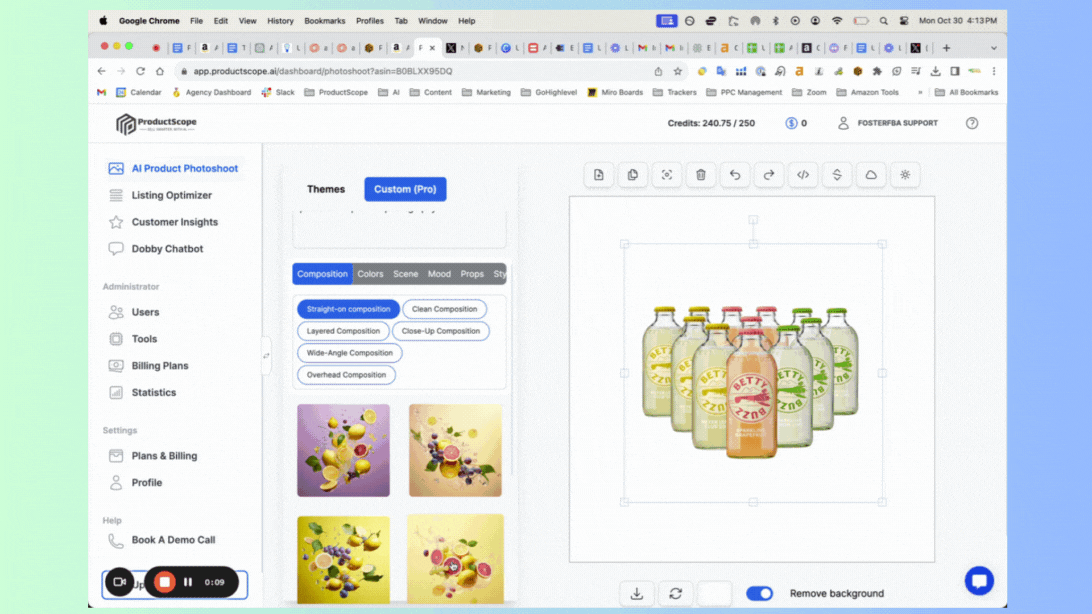
Bonus Tip: The Image editor is constantly being improved but as of now you can add shadows, change saturation/colors/hue etc with lot more in the pipeline! ProductScope AI allows for 1024x1024 (default) downloads as well as larger resolutions on the paid plans.
This was the final image I ended up with btw - what do you think? ;)

Peace, love & to better converting products ✌️,
Vijay Jacob Founder & CEO, ProductScope AI
P.S: Here's 2 ways I can help you today:
Want help amplifying your brand's visibility & conversions with AI, book a call here.
Want help scaling your brand with smarter advertising, get a free Ad Audit here.
Last updated