Customer Insights
Hey ProductScopeeeers,
Knowing what your customers think is the first step to boosting your conversion rate on Amazon.
Our Voice of Customer Analysis tool digs deep into your (or your competitors) Amazon reviews to unveil what your customers love and what they wish was better.
My wife is a huge Blake Lively fan, so I'll show you how to find customer insights using her Betty Buzz sparkling soda ASIN as an example in 3 easy steps! 😊
I first went to her product detail page (amazon.com/dp/B0C6FQZY2F) then clicked on the orange bumble bee chrome Extension and clicked on "Analyze Reviews":
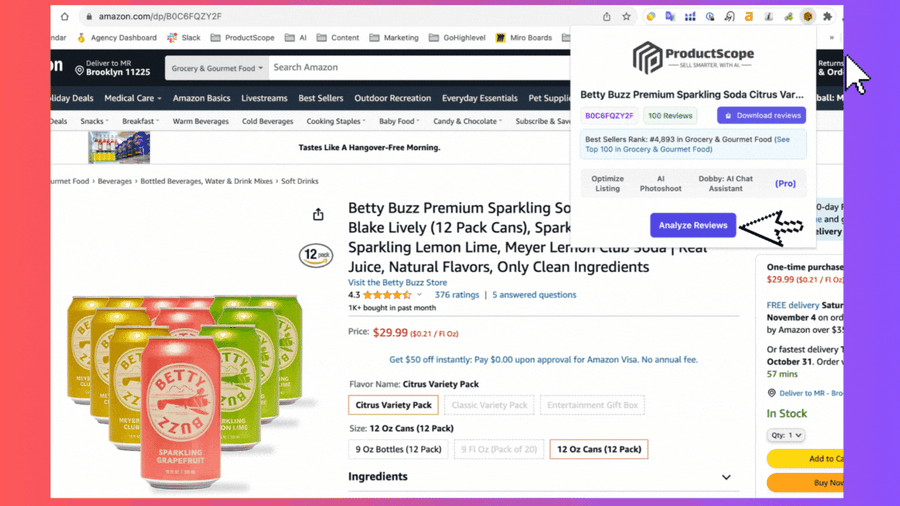
2. It then analyzes all 100 verified reviews on this ASIN (note we only analyze verified reviews to ensure we get an accurate representation of insights for each product) and in 30 seconds, customer insights is READY! We're going to click the "View Insights" button now.
(IMPORTANT: Please don't close the window or you may have to redo the process):
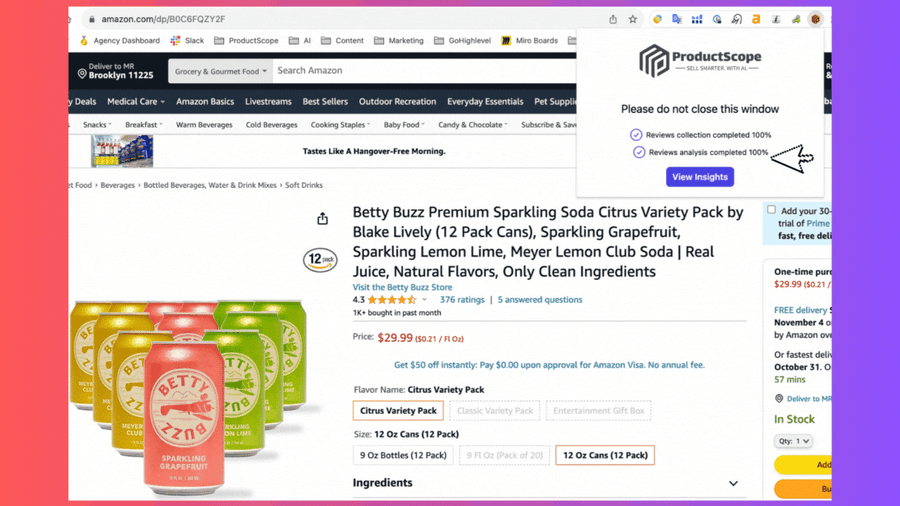
3. VOILA! - here's customer insights across 6 different datapoints based on reviews from your Target Audience (i.e. Customer Demographics [What/Who/When/Why], Pros, Cons, Product Features, Customer Purchase Motivations and Product Improvement Suggestions)
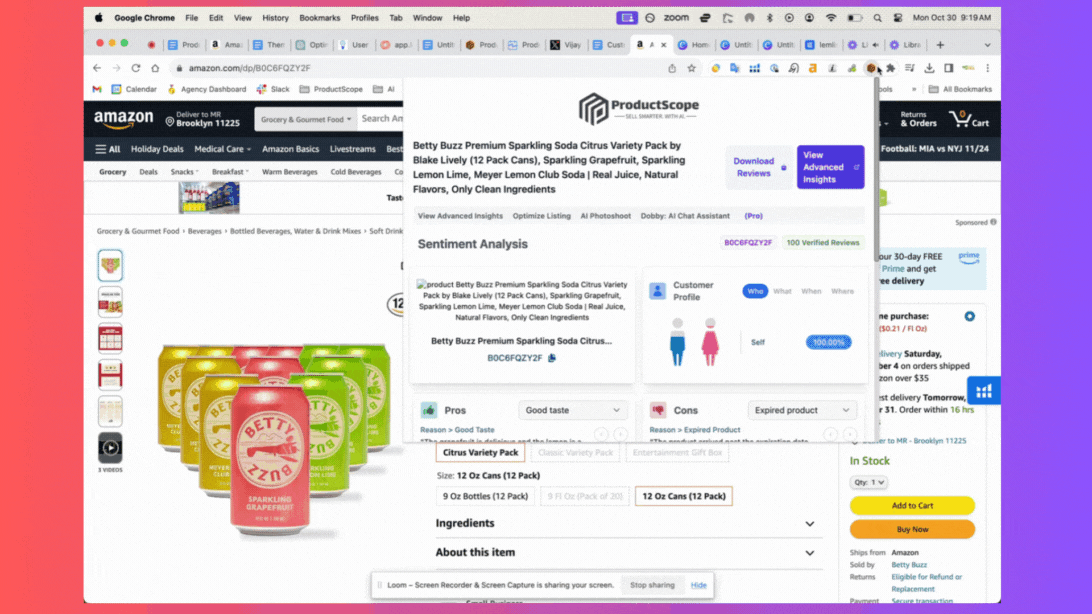
Your free 10 credits within this tool allow you to dive deeper into these insights (the chrome extension while free is limited to 5 conclusions per data point). Just head over to your Amazon product page and just do the above 3 quick steps to get customer insights for your products!
Cheers,
Vijay Jacob Founder & CEO, ProductScope AI
P.S: Here's 2 ways I can help you today:
Want help amplifying your brand's visibility & conversions with AI, book a call here.
Want help scaling your brand with smarter advertising, get a free Ad Audit here.
Last updated