Amazon Listing Optimizer
Heyy my fellow ProductScope-eeey 👋🏽 , Optimizing your Amazon.com listings for optimal Click-Through Rate (CTR) & Conversions will be a game-changer for your marketing dollars. Introducing the most powerful Amazon Listing Optimizer - that uses smart AI that takes into account 30+ recommended guidelines for the perfect listing and makes listing refinement a breeze with just a few clicks. It marries your potent keywords with ASIN-specific Customer Insights harvested from your reviews, enhancing every aspect of your listing including backend search terms and subject matter fields.
What's crazy is through my agency, FosterFBA, in the past we used to charged $200 per listing for copywriting services. Now, this tool not only slashes that cost massively, but its output eclipses our previous efforts by 2-3x, in seconds, all while resonating with your customers in their language, and aligning with their purchasing motivations effortlessly. Watch this quick walkthrough video or follow along in 3 easy steps below as I show you how we'll take our usual suspect, the Betty Buzz sparkling soda ASIN, and optimize it for conversion as a live example:
(Blake Lively, if you’re reading this, hope you apply it! 😂)
Open the product detail page (amazon.com/dp/B0C6FQZY2F) then clicked on the orange bumble-bee chrome Extension and click on "Optimize Listing" button:
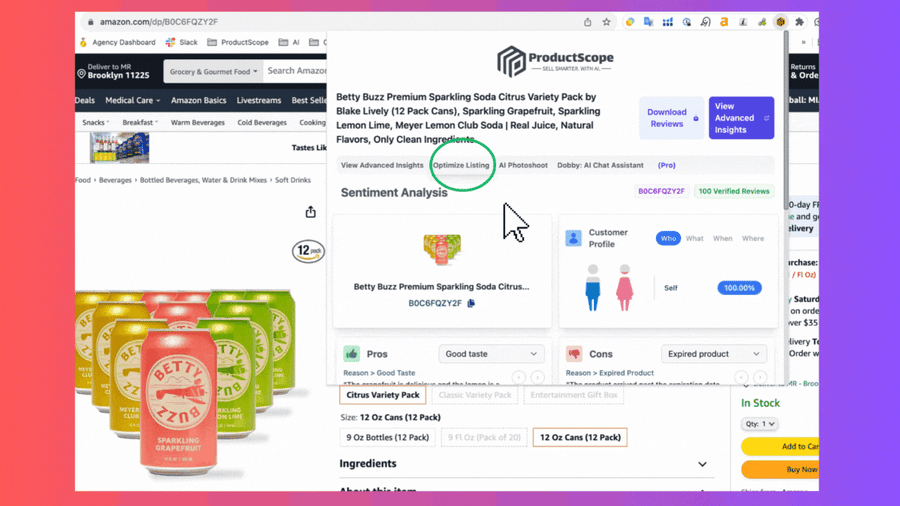
2. It should take you to the Listing Optimizer web app and automatically plug the ASIN in the ASIN input box. Next we need to either paste our top keywords using external tools (Jungle Scout/H10/<insert your fave keyword research tool>!) and simply copy and paste it into the Keyword Bank below OR as in this example I am going to use our in-built keyword research tool and choose the Keyword Type = "Primary" and hit the 'Get Keywords' button which basically pulls all possible Primary Keywords for this listing into your Keyword bank. If it looks good hit the "Submit keywords for listing" button below:
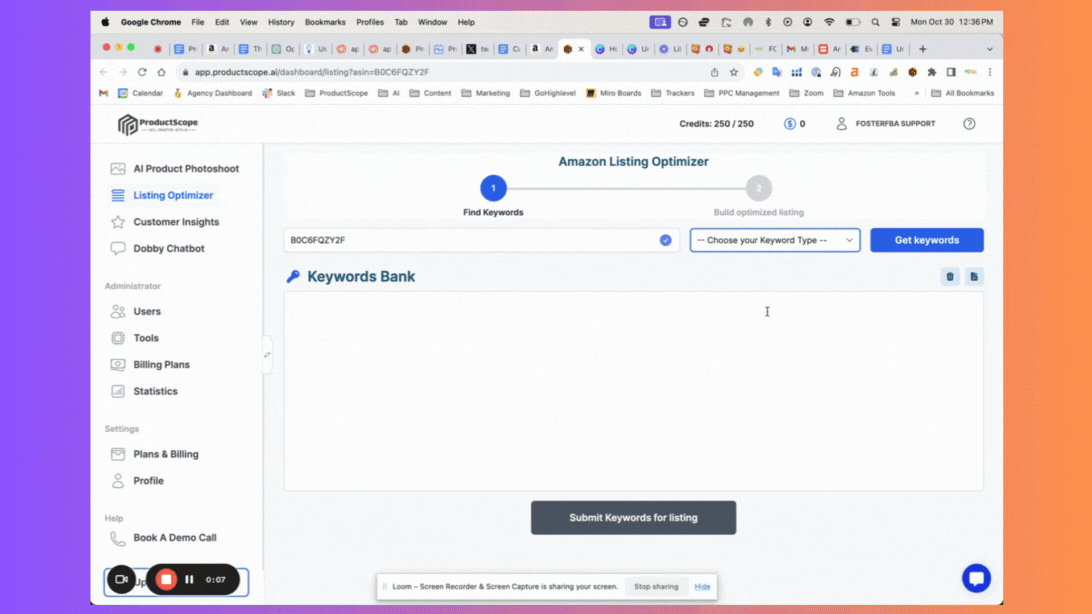
3. You're then taken to the optimize listing section of the tool and if you analyzed this ASIN before with Customer Insights using the extension, then all the boxes should auto populate and all I need to do is hit the "Re-write for me" buttons for the Title/Bullets/Description/Subject Matter Fields and Backend Search Terms:
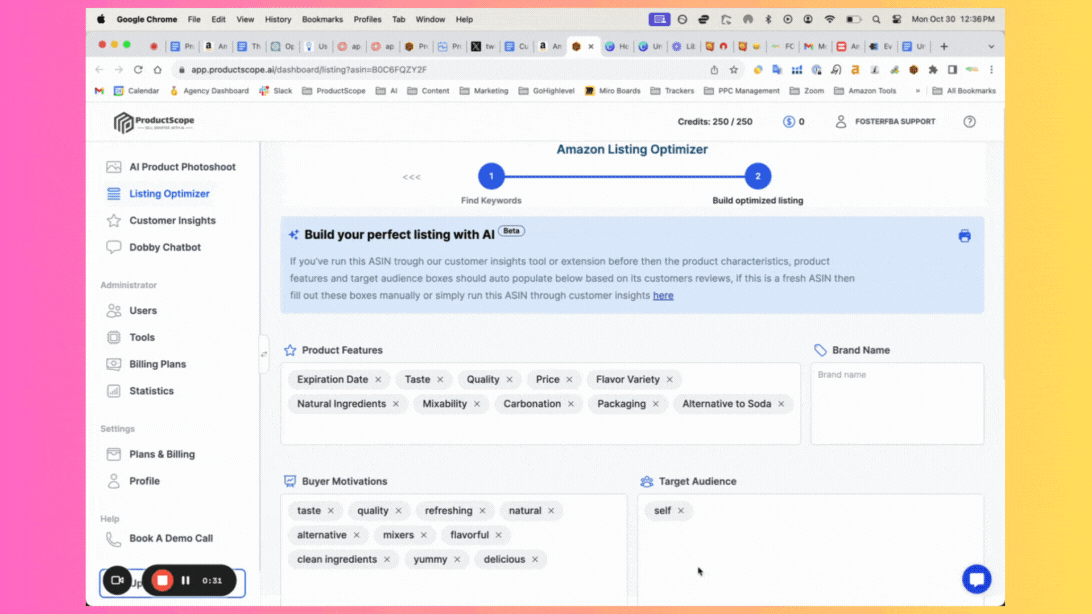
Bonus Tip: You can hit the re-write for me button as many times as your credits allow (its 2 credits per Title/Bullets/Description/Subject Matter Fields and Backend Search Terms for a total of 10 credits for a full optimization. Once you're happy with it - press the export button and it will create a PDF file for you!
Here's what the tool recommended for their title and bullets compared to their current versions. Note this listing is using A+ descriptions so we didn't need to optimize that.
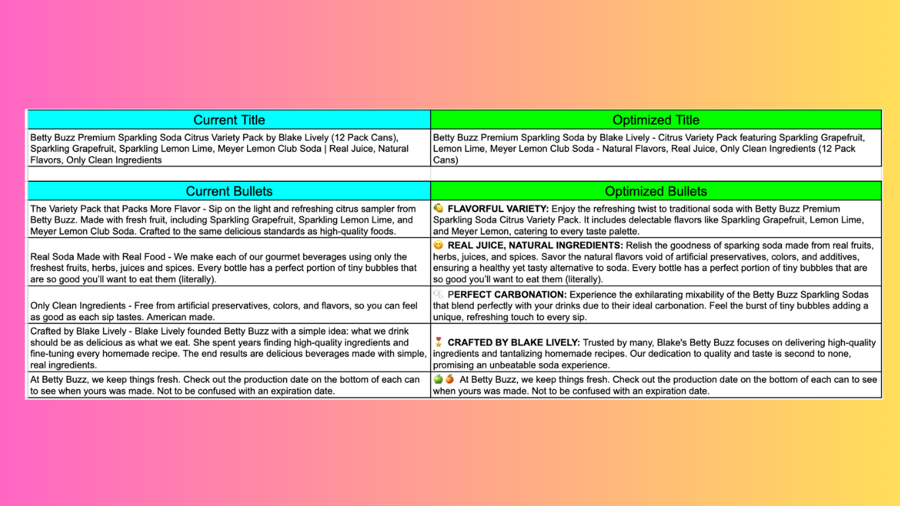
Peace, love & to better converting products ✌️,
Vijay Jacob Founder & CEO, ProductScope AI
P.S: Here's 2 ways I can help you today:
Want help amplifying your brand's visibility & conversions with AI, book a call here.
Want help scaling your brand with smarter advertising, get a free Ad Audit here.
END OF EMAIL
Last updated